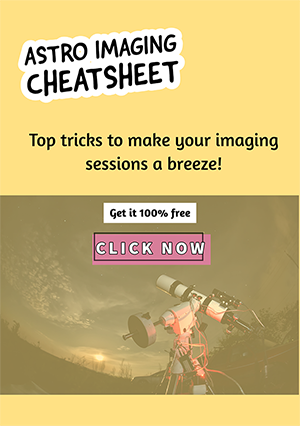Plate solving is a technique that I know is going to change astrophotography for you. It did for me! In this post, we will look at what it is, how it works, and why you should try it.
Plate-solving will require you to use a laptop while you image, but the software you use will be free and easy once you set it up and use it a couple of times.
For a few years, I was using an alt-az mount with my telescope, and to locate an object in the sky, I went through a long process. This is what I was doing:
- I aligned my telescope to two stars using the GOTO system of my Celestron 130slt mount and hand control unit.
- I selected the target on the hand control, and the telescope moved to the position where it believed the object was.
- I couldn’t see anything through the eyepiece, so I wasn’t sure if my telescope was pointing at the target or not.
- I took a test shot with my camera and if I was lucky the object was in the frame.
- If the object was not in the frame, I had to randomly move the telescope one way or the other, left, right, or up and down, to try to find it.
- If I couldn’t find it, I tried to see if I could identify any pattern of the stars, and then I would be able to move the telescope a bit in one direction to get the object in view.
- Once the object was in the frame, I had to centre it by moving the telescope in one or two directions, step by step. I would count three steps this way (pressing the hand control three times to move in three steps) or five steps that way until I finally got a photo with my target in the centre of my camera field of view.
Recommended Book for Your Library:
As you can probably guess, this wasted so much time when I could have been imaging. A few times, for whatever reason, I lost the target and had to find it again. After a meridian flip, for example, the target was not visible in my photo, and I had to repeat the whole process to relocate it. On one occasion, I spent an hour or more and could not find the object, which was the Helix Nebula, after the flip. I was freezing cold that night and just gave up, wasting a perfectly clear night.
This process was very painful, and I needed something better.
Plate solving was the solution, and I have been using it ever since. It regularly takes me just 5 minutes to find and centre any astronomical object so that I can begin my imaging session.

What is plate solving?
So what is plate solving, and how does it work?
Plate solving is a method that astronomers use to find an object in the sky based on its coordinates. Every deep sky object that is known has two coordinates, an RA value, and a Dec value. these are similar to the GPS coordinates we use to identify a place but these correspond to a position in the sky.
The Right Ascension value is the latitude and the Declination is the longitude of celestial coordinates. Your telescope, after being correctly aligned, can move to the coordinates specified for a given object and find it. The problem comes when, as usually happens, your telescope is slightly off alignment and misses its target by a fraction. I have found that if my telescope missed by a millimeter this was way off because think about it, these objects are tiny and very far away.
Plate solving does the following:
- it moves the telescope to the coordinates of the object
- it takes a photo with your camera (mine is set to a 20-second exposure for this)
- it compares the stars in the image to a database of images of the sky
- it locates exactly where the telescope is pointed
- from this information, it calculates in what direction and how far the telescope has missed the target
- it moves the telescope to a new position closer to the target
- it takes another picture and compares it to the database again to see if it is now on the target
- if it is close it now tries to put the target in the centre of the field of view
- if it is still not near the target it repeats the process again
- when the target is in the centre of view it stops and you sync in the software program
Now the telescope knows its exact position and is accurately aligned to the night sky and begins to track the object. The above procedure rarely takes me longer than 5 minutes even if the telescope is not aligned before trying this. The first image and solve (calculation to understand where the telescope is pointing) can take as long as 90-100 seconds but after that, it is just a matter of a few seconds for each step after the image is taken.
Plate-solving is a key tool for astronomers who want to take beautiful pictures of objects in space. There are a lot of different astrophotography tools that can be used to solve problems, like Astrometry.net, Sequence Generator Pro, and the Astrophotography Tool (APT). We’ll look more closely at these a bit later in this article.
With these tools, you can quickly and easily find where celestial objects are in the sky and move your telescope to get a clear picture of the object.
What is plate-solving software?
Plate-solving software is a tool that astrophotographers use for the following:
- Enable the telescope mount to know exactly where it is pointing in the sky.
- It allows us to find any astronomical target quickly and automatically.
- Plate-solving makes it easy to centre the object in the field of view and find the exact spot again at another time, perhaps on another night.
The process of plate-solving is done by connecting a laptop or PC to your telescope mount and using plate-solving software. I use APT (Astrophotography Tool), but there are several alternatives, such as Sequence Generator Pro or Sharpcap using ASTAP software.
I found it easy to set up APT and, at one stage, tried to set up NINA but didn’t have any luck with that. I’ve just carried on using APT because it works nicely for me and is a free software programme.
Plate-solving software works in a similar way, whichever programme you use. It compares an image of the night sky to a database of stars matching the patterns of stars photographed so that it can identify exactly where the telescope is pointing. By doing this, it can find objects and centre them easily.
It takes plate-solving about five minutes to find and centre the target I am searching for. If I did this manually, it might take 30–40 minutes, and I’d have to do this each time I moved the telescope.
Plate solving can be used to precisely align a telescope, making it easier to locate and track celestial objects. This means I don’t have to use the normal method of manually aligning the telescope to two or three stars, which didn’t always work the first time in my experience.
Plate-solving software therefore saves a lot of time and means I can spend more time imaging my target rather than messing around.
How does plate-solving software work?
Plate-solving software works in a very simple way, as follows:
The first thing that you need to do is focus your telescope well and polar align your telescope mount, assuming you’re using an equatorial mount. There is no need to manually align the telescope with the stars.
After slewing to where my telescope thinks the target should be, it takes an image of the sky to check if it is pointing in the right direction. It does this by comparing the image taken to its database of stars and looking for a match in the pattern between groups of stars.
If the plate-solving software finds that the portion of the sky captured by the camera does not match where the targeted object is, it determines where the telescope is pointed and how far off it is from where it should be pointing.
The software then tries again to point at the target according to the information it has collected and again takes an image. This process repeats until the plate-solving software succeeds in pointing at the object and has it centred. At this point, I synchronise the telescope mount, and the mount is now correctly aligned and set to the exact coordinates of the intended target.
This process only takes a few minutes, even if the telescope is at first unaligned with the night sky
What is the best plate-solving software for astronomy?
Plate-solving software can also be used to automate the process of astrophotography, allowing for more efficient imaging sessions. But what plate-solving software is the best for astrophotography?
This depends on your personal preference, but to answer this, I have my own experience plus the research that I have carried out online. You can also go watch some YouTube videos that discuss this further.
Let’s take a quick look at a forum I like to consult when I have problems, especially when I am learning astrophotography. The forum is called Cloudy Nights and is a great source of experience and opinions from amateur astrophotographers all over the world. Asking questions and helping others solve their astro problems has helped me on my journey. Cloudy Nights is a great place to start answering this question.
I found this thread on Cloudy Nights that brings up this question. According to this discussion, the best plate-solving software is ASTAP. Here is why this software is one of the best:
- Quick and easy to use
- Great plate-solving accuracy
- Nina, as well as many other programmes, use it
- It seems to be very popular and well-regarded, at least by those who’ve tried it in the amateur photography community. I can vouch for it too, as I’ve tried it with success.
Astrotortilla reviews from those who’ve tried seem mixed.
As in this forum post, many have tried Astrotortilla and found it to be a bit tricky, but when it works, it does the job well. I don’t know about you, but I want to use something that will save me time and hassle, so I avoided Astrotortilla. That’s not to say you should too; you need to find what works best for you.
Pros: AstroTortilla users also say it is a reliable tool. It is compatible with various imaging software, and many use it with Stellarium, a planetarium software, which is very practical. I use Stellarium all the time.
Cons: Some users have reported a steep learning curve and occasional difficulties with setup and calibration.
All Sky Plate Solver, which uses ASTAP, is one of the best plate-solving software, according to my research online.
Here is what I found:
Pros: Users of the All Sky Plate Solver like its simplicity. It’s often recommended for beginners due to its user-friendly interface and straightforward process.
Cons: However, some users have reported occasional issues with the software failing to solve certain images.
Platesolve2 is another plate-solving programme that I tried out when I was looking for suitable software to use. It is good, and I found it easy enough to set up on my laptop. It’s a no-frills solution.
The pros: I found that it is very fast to do plate-solving, and I got very accurate results that saved me time. I also liked how it works offline, which is very practical for remote locations with no internet access.
The cons: I did find, as others have too, that there can be a problem when trying to use wide-field imaging. The problem is related to there being too many stars, and the plate-solving algorithm takes a long time to solve or sometimes cannot solve my wide-field images. This was a bit of a disappointment to me.
Free vs Paid Plate Solving Software
Not all the plate-solving software is free, but in my experience, I would say the paid versions are worth the extra money as they work better, come with useful features, and generally will make your life easier.
Astrophotography is not a cheap activity, and why would you cut costs on the software you use every night? That’s just asking for trouble! Despite this, I’ve done some research for you, so you can compare the free and paid options below.
Be aware that many programmes offer a free version versus a paid one, and others do offer a free trial period after which you’ll need to upgrade to the paid version. Generally, the cost of plate-solving software is not expensive and is good value, in my opinion.
| Software | Free | Paid Version | Features | My Thoughts |
| Astrometry.net | Yes | No | Blind plate solving. Accurate. Online use. | I have tested it, and it works well. Limited features. |
| Sequence Generator Pro | Lite version | Yes $149, then $59 per year. | A complete imaging and plate-solving solution. | The lite version is quite basic, but the paid version is good. |
| AstroTortilla | Yes | No | Plate solving. Easy to use. Integrates with other software. | I haven’t tried it, but the reviews seem to suggest it has some problems. |
| Astrophotography Tool | Yes | Yes 18.70 Euro | Plate solving. Imaging control. Integrates with tools like PHD2. | My choice. I use this because it is easy, quick to set up, and very reliable! |
| CCDciel | Yes | No | Open source and does both plate solving and imaging. | It looks like a good programme, though I haven’t used it myself. |
Please note that there are other options, such as Pixinsight, which, for a hefty price, can do nearly everything you need, from plate solving to processing and imaging. Many find it too complex, and it is not suitable for beginners or those just looking for a quick and easy-to-use solution.
The best free plate-solving software:
Astronmetry.Net offers excellent plate-solving. The process is carried out with online software, so you don’t need to download anything. The problem is that you need an online connection, and it was for this reason that I decided not to use it, as I often need to plate-solve when I am in a remote location with no internet connection.
The software I use is:
My choice is the APT (astrophotography tool). You can start with the free version to get the hang of how it works. I found it very easy to learn, and I got to grips with it in a short time. I recommend that you go for the paid version and get the latest updated version when you are sure you like the programme and that it works for you.
As I am most familiar with APT software, the next section describes how to use it to plate-solve. This may also be helpful to you even if you use a different programme because most of the processes are generally the same.
How to use the plate-solving app in astrophotography tool
APT is a popular tool for astrophotography, and it may also be used to plan an image session or do Meridian Flips, among other things. This software is meant to make astrophotography as easy as possible. It has various features that make taking breathtaking images of the night sky easier than before.
I use USB cables to connect my laptop to my mount, my auto-guiding camera, and my main camera. Once your equipment is set up, you can utilise the software to choose the plate-solving option. Then, APT will take a picture of the night sky and look at it to see where any objects in space are.
Once this is done, APT will reposition your telescope to where the celestial object is in the sky. Then, you can sync this information to your telescope so it knows where it is pointing. APT also includes an automatic tracking mode that enables you to follow the object as it moves across the sky and shoot high-quality images of it. Download APT here.
The easy-to-use interface of APT is one reason to use it to plate solve. The program is easy to use, and it has several extra features, such as a tool to help you focus and an indicator that tells you how long until the next Meridian Flip is needed. APT also works nicely with other software like PHD2, which is a free program that runs auto-guiding software to keep the object from moving even if your tracking mount isn’t accurate.
It’s also a good idea to utilize APT because it is reliable. The program is meant to be stable, so you can trust it to tell you exactly where objects are in the sky. This is especially crucial for astrophotographers who want to shoot high-quality photos of space objects and need to know they can count on their equipment.
Many are using the popular alternative to APT, NINA, although I didn’t manage to find this as easy to set up as APT. It can also do plate solving for you as well as many other tasks.