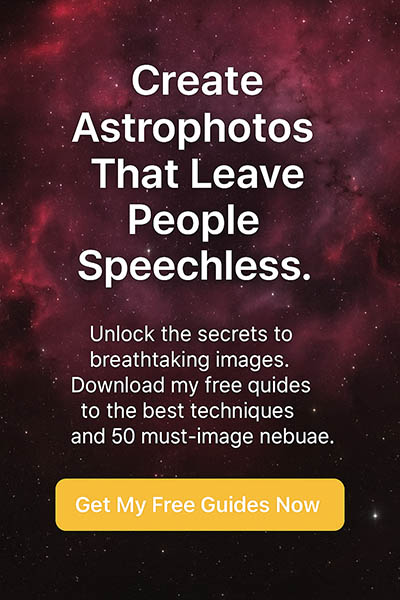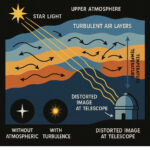Table of Contents
As technology progresses, we have tools such as NINA which is very popular. Astrophotography software enables us to take amazing pictures of the stars and planets in the sky. Still, you need patience, skill, and understanding to master this program. NINA, or Nighttime Imaging ‘N’ Astronomy software, is designed for astrophotography, and takes care of many imaging tasks an astrophotographer needs to carry out. In this post, you’ll learn more about NINA and discover how it can help you capture better images of the night sky.

What is NINA?
The NINA software program is very easy to use. With this great software, you’ll have full control over the telescope, camera, and other equipment you need to take pictures of space. The most important thing about this program is that it is open-source, meaning you can use it for free.
Equipment Needed
The following are some of the essential items of equipment needed for NINA astrophotography:
Camera: The camera is one of the most critical pieces of equipment for astrophotography. Is the Sony A6000 a good choice? Your camera must be capable of taking long exposures and capturing high-quality images in low-light conditions. DSLR cameras and mirrorless cameras are the most popular choices for astrophotography. We also have astronomy cameras, which are becoming more popular.
This is a great camera for astrophotography:
Telescope: The telescope is used to capture the light from distant celestial objects. There are two types of telescopes: refracting and reflecting telescopes. Refracting telescopes use lenses while reflecting telescopes use mirrors to gather light.
Mount: The mount keeps the telescope stable and prevents the camera from shaking during long exposures. There are two types of mounts: equatorial mounts and alt-azimuth mounts. Equatorial mounts are more suitable for astrophotography because they can track the movement of celestial objects and stars.
Accessories: There are several accessories that can improve the quality of your astrophotography images. These include a remote shutter release, a light pollution filter, and a battery pack.
Shop Now at Amazon:
Location and Timing
Capturing exceptional astrophotos is not easy; a spot with as little light pollution as possible is helpful. Here are some more tips:
- Choose a location away from city lights: Light pollution from cities can wash out the faint light from the stars, making it difficult to capture clear images.
- Check the weather forecast: Clouds can ruin your astrophotography plans. It is best to check the weather forecast before heading out to your chosen location. I like to use Clear Outside2.
- The best time to shoot is when there is no moon because there is less light pollution from the moon.
- Shooting during astronomical darkness, when the sun is more than 18 degrees below the horizon, is the best way to get clearer, crisper shots.
Camera Settings
To take beautiful NINA astrophotography photos, you must set your camera to the correct settings.
ISO: Set your camera to the highest ISO possible to capture as much light as possible. Start at ISO 3200 and adjust as necessary.
Aperture: Set your aperture to the widest setting possible. A lens with an aperture of f/2.8 or wider is ideal.
Shutter Speed: In order to obtain enough signal for NINA astrophotography, it is important to use longer shutter speeds. Start by changing the shutter speed to between 20 and 30 seconds and making any other changes you need. Also, use an exposure tool to get a better idea of how long your shots will take.
White Balance: Last but not least, make sure that the white balance on your camera is set to “Daylight” or “Tungsten” to avoid colour casts in your photos.
Aperture: The aperture is important because it opens or closes to let in or stop more light from reaching your camera sensor and will affect your exposure time.
NINA Astrophotography Software and Tools
Some people may have reservations about trying out astrophotography because it seems too complicated or technical3. However, don’t let those reservations scare you away from pursuing your passion! NINA astrophotography software is here to help alleviate those concerns by providing a full suite of tools and functionalities designed explicitly for this type of work.
From features like polar alignment and automatic focus control algorithms that simplify difficult tasks to accommodating compatibility with most cameras’ systems, the software makes mastering the art of astrophotography not only possible but also incredibly fun!
It also helps with the following:
- Plate solving
- Automatic image calibration
- Advanced image stacking and processing
- Live stacking
Here is an excellent video that gives an overview of NINA and its basic functions. Enjoy:
Image Processing
Due to the many steps involved, astrophotography can be hard to do without the right tools to help during the post-processing stages. This is where NINA comes in! The program has an easy-to-use workflow that gives you access to several important image processing tools, such as calibration, picture stacking, and post-processing, all from one platform.
Image stacking is a technique that astrophotographers use to reduce noise in their final images4. To use this technique, we need to take many different photos and combine them in a process called stacking. I use a free program called Siril to do this.
The reason why stacking is so important is that noise is reduced as the number of images increases. For example, if you took 100 images, the signal-to-noise ratio would increase ten times (the square root of 100).
In the field of astrophotography, it is very important to get clear, sharp pictures with little noise. With reduced noise, faint details begin to appear in your image. If you don’t reduce noise by stacking or other methods, the details remain hidden in the noise.
With its advanced stacking methods, NINA does this job without any problems. Also, tuning your equipment is a very important part of getting rid of noise from sources like dark current.
With the help of NINA’s calibration tools, photographers can fix any flaws in their photos and improve the general quality of their work. Lastly, post-processing is the final step. This is where you adjust the colours and contrast and sharpen the details to get the perfect final result.
Tips and Tricks
NINA astrophotography can be challenging, especially for beginners.
Getting stunning pictures of the night sky isn’t easy, but it is possible with the right tips and tricks. To take beautiful NINA astrophotography, you have to:
- Carefully plan your imaging session by considering things like place, time, and weather.
- Use a stable mount and guide scope to minimise tracking errors and improve the overall quality of your images.
Experimentation and trial and error are also necessary:
- To get the results you want from astrophotography, you need the right camera and lens.
- To get the best results for your photo goals, you need to try out different exposure times, ISO settings, and filters.
- Take multiple photos of the same object and use NINA’s stacking algorithms to improve the overall quality.
- Use the calibration tools in NINA software to reduce the noise in your pictures.
- Astrophotography is hard to learn, so keep practising and don’t give up.
Common Mistakes
When taking pictures, mistakes happen all the time. People often make the mistake of either overexposing or underexposing their photos. Another mistake is using cheap tools, which can have a big effect on how your pictures turn out. Images can also be blurry if the focus is off. Lastly, if you don’t use calibration frames (flats, darks, and bias frames), you might get poor colours and other problems.
Conclusion
In conclusion, NINA is powerful astrophotography software that provides a range of features and benefits for capturing stunning images. From its intuitive user interface to its advanced image processing tools, NINA makes it easy to capture, calibrate, and post-process your images.
Even if you’ve never tried astrophotography before, don’t worry. NINA makes it possible for both beginners and pros to take amazing pictures of galaxies and nebulae, fully controlled by our devices. All you have to do is learn about its features through the many online tutorials. Aside from being fun and satisfying in and of itself, taking pictures of the stars can help us think about how big the universe really is.
References
[1] Download – Nighttime Imaging ‘N’ Astronomy. Retrieved from https://nighttime-imaging.eu/download/
[2] Clear Outside v1.0 – International Weather Forecasts For Astronomers. Retrieved from https://clearoutside.com/forecast/50.7/-3.52
[3] Eric Adams. Why Astrophotography Is Worth the Trouble. Retrieved from https://www.popsci.com/gadgets/article/2009-10/why-astrophotography-worth-trouble-and-sometimes-disappointing-results/
[4] UK Photo Tours. Introduction to image stacking software for astrophotography. Retrieved from https://www.uk-photo-tours.com/photography-articles/stacking-software-for-astrophotography-images/