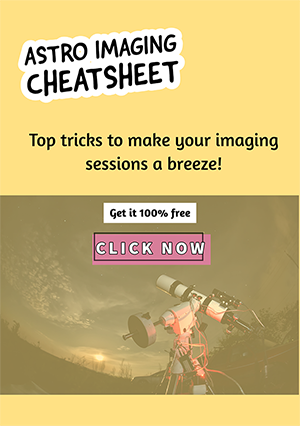Table of Contents
One of the most critical aspects of successful astrophotography is the software you use.
This Siril download will help you with so many tasks that you’ll need to complete in order to produce a great astrophoto. One of my favourite programs is Siril, and in this post, I’ll explain why. I’m going to go into detail about what it can do and why you should get the free Siril download for astrophotography.
I have been using Siril for more than two years now, and it is my go-to program for many processes I need to do after collecting my valuable images. Please note that the majority of what follows is based on my personal experience, with the input of some others too. Don’t expect this information to be very technical, because my aim is to guide you to try it for yourself and give Siril a try.
I hope that my advice and experience can help you if you are looking for a reliable, quality stacking and processing program to make the most of the image data you have captured.
Now, enough, let’s get started!
Why do I need this Siril Download?
The Siril download is a free program that you can use immediately. The list of things you can use Siril for includes:
- Image stacking
- Post-processing tasks
- Noise reduction
- Colour calibration
- Background extraction (detailed information on how to use this can be found here)
- Colour channel separation
And much more!
The Siril download software is constantly being updated and improved, and the latest version has many new features inside it. I haven’t yet been able to try all of them, but there are many tutorials you can follow on YouTube, including these I recommend:
Comparison of Siril to other astrophotography software
I have used most of the astrophotography software out there, both free and paid. I’d like to explain why I ended up choosing Siril and staying with this excellent software program.
So, how does it compare to other software I’ve tried?
Some of the software I’ve downloaded and used for astrophotography includes:
- Deep Sky Stacker
- Sequator
- Astro Pixel Processor
- Startools
- Photoshop
- Gimp
This list is much shorter than the actual list of software I’ve tried in my years as an astrophotographer, but it should serve to show why I believe that Siril is a great choice and perhaps the best available tool for stacking and post-processing astrophotos.
I’ve carried out many tests myself and found Siril to produce very good and repeatable results. I tested out Siril against Sequator, which I used as my default stacking program for some time. I found that the results were much better for Siril when stacking exactly the same data and then processing it in Photoshop.
This is why, about 18 months ago, I switched from Sequator, which I have found is better for stacking and aligning Milky Way panoramas and other types of landscape astrophotos. This is because Sequator can treat the foreground, background, and sky portions of images separately and freeze the part of the image that doesn’t move (the landscape). Sequator does not really have the capability to process your images.
Siril has many image-processing tools, and they work well. I’ve found, for example, that doing background extraction to remove the light pollution gradient in my image before going to Photoshop is better than trying to remove the gradient in Photoshop. This is what I used to do, and I found it took longer and the result was worse than the quick and easy-to-use background extraction tool in Siril.
Deep Sky Stacker is very popular and is used by so many astrophotographers for image stacking. I tried it for a while but found Siril easier and quicker to use. I had problems with DSS’ registration method, and several times my images didn’t stack properly because of an insufficient number of detectable stars. Perhaps this had more to do with my lack of experience then and the fact that I had more stars trailing then than now.
Both experience and new equipment have improved the quality of my images and stars in particular. However, this caused me to move away from Deep Sky Stacker. I do have a page about how to use Deep Sky Stacker, so do go check that out. Maybe you’ll have more luck with DSS than I did!
Post-processing tools
You may be tempted to go for tools like Startools (free trial), Astro Pixel Processor (30-day free trial), or Gimp (free open source). I’ve tried all of these, and for me, the Astro Pixel Processor was good but used a lot of resources on my computer. I suffered many crashes! The same was true for the Startools software. I did only have 4 GB of RAM on my laptop, and then I decided to upgrade it to 16 GB, which removed these problems completely.
Startools works for many, but I just couldn’t get it to do what I wanted and found it difficult to use. Again, I tried this in my early days to discover how to do image processing, so the program may be better if you have some experience. This is my opinion based on my own experience. Please note that Startools is not a stacking program but focuses on image processing.
Even so, Siril was always easy to use and did not crash even the first time I tried it. I do suggest, though, that if you are going to use your laptop for astrophotography, you should consider upgrading or buying a more powerful computer with at least 16 GB of RAM. Certainly, upgrading my laptop to an SSD drive and from 4 to 16GB of RAM made a huge improvement in running time, especially when stacking many images, and made the use of Photoshop for image processing possible.
Features of Siril

There are so many different features of Siril that we cannot talk about them all here. I include the following in my current workflow:
- Auto Stretch. You can stretch your image with one click to view it without making any changes to it unless you press apply. I do not stretch here; I leave that until I work in Photoshop. The choice is yours, though.
- Photometric colour calibration. I love this feature because all you need to do is enter the details of your astronomical target (the best is to use its Messier number or NGC number). In many cases, with the more commonly known targets such as Orion’s Nebula or the Crab Nebula, you can type in the name and it will find the object in its database. It is then just a matter of clicking apply and the photometric colour calibration sets the correct colours for you in seconds.
- Background Extraction. This is part automatic and part manual. It’s also very quick and easy. I’ve found this is better than manually removing the gradient in Photoshop or even using paid plugins like Gradient Xterminator or other similar tools. I always use this tool prior to my final processing in Photoshop.
- Remove the green noise. This is an excellent one-click function that takes out a bit more noise. It works in the green channel. It does help a little. I leave my noise reduction until my processing steps in Photoshop and do not do them in Siril. However, I have only looked very quickly at the different noise-reduction tools that Siril has on offer. Perhaps I will return to using these again another time. Furthermore, as always in this game, try things out and experiment for yourself. We all have different preferences, different equipment, and different circumstances under which we image and process.
- I then save my file as a.tiff and go to Photoshop to do the final processing to get my images to the stage that I want them to be at. This is the truly fun and creative part!
OK, so this is what I have discovered from using Siril compared with other software downloads. I hope that this has helped you decide what you need to do and whether Siril might be the best choice for you.
Latest update: The Siril download file has been updated a number of times, and the latest version has added new processing tools, which are generally said to be very good. I have only tried a few of them, so I cannot claim to be an expert on the many new tools they have. I will experiment with these and make further updates here when I have tried them.
How to Get the Siril Download
This is quite straightforward. Go to this page and follow the instructions:
Compatibility of Siril with different operating systems
As with all software, you need to be sure that your computer has the processing power to handle the program and that your operating system is compatible with it.
Siril is compatible with:
- Linux
- Windows
- Mac
Visit the Siril download website for more information, such as FAQs, Tutorials, and more.
How to Use Siril for Astrophotography
Rather than go through each step here, I encourage you to check out the tutorials at Siril.org, on Youtube, and so on. There is a lot of information out there. Here is a start for you with some of the videos that helped me out when I first started using Siril:
Siril a Free Alternative to Pixinsight by Cuiv the Lazy Geek (2021, a bit old but still good!)
Tutorials at Siril.org: various tutorials that cover most of the things you will need for Siril.
From Raw to Finished: A Siril v1.0.6 Tutorial for Beginner Astrophotographers by Deep Space Astro (Early 2023)
That should get you started and well on your way to mastering this nifty little program!
Other notable tutorials are by AstroBackyard (updated in 2021), Dylan O’Donnell, and others. I included these two because I have watched their videos since starting this hobby. Dylan is particularly hilarious, whereas Trevor Jones of Astrobackyard is knowledgeable and well-respected but a bit serious. Well, this is science!
Tips for getting the best results with Siril
Here are some lesser-known tips for those who are a bit more advanced and for those who want to go much deeper into this wonderful Siril world.
- Use scripts to automate your processing steps. Siril comes with several scripts that can help you process your images quickly and easily. You can also create your own scripts or modify the existing ones to suit your needs.
- Use the astrometry tool to identify objects in your image and get more information about them. Siril can interact with online astrometry services to plate-solve your image and display the coordinates, orientation, and field of view of your image. You can also use this tool to align your images with a reference image or catalogue.
- There is a deconvolution tool in Siril that you can try out. It will sharpen up your image and bring out the details if you do it right. Different algorithms can be applied, such as Richardson-Lucy, Van Cittert, or Maximum Entropy. Play around with it to see what you can do with it.
- You can apply different histogram stretches to change your image in subtle ways. You can also use this tool to balance colours or apply a colour mask. Siril is truly limitless!
I hope I’ve encouraged you to try the Siril download software for yourself. Go see what you can do with it, and I hope it takes your astrophotography to the next level. I know how much it has improved mine!