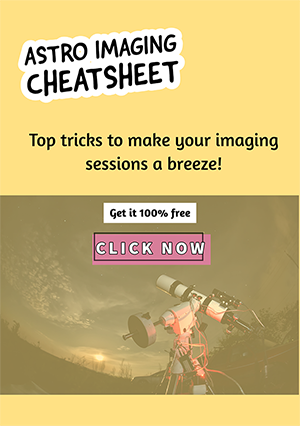The APT astrophotography tool is a free piece of software that contains many tools for astrophotography within it. I began using it at the end of 2021 when I switched to the operation of my telescope setup via my laptop. I’m going to explain why this program is a great tool for your astrophotography and how easy it is to set up and use. So stick around if you have been thinking of trying plate-solving and want to know more about the many free features this astrophotography software has to offer.
Astrophotography tool, also known as APT, is a free downloadable software containing many practical astronomy tools to help you in astrophotography. Some of the useful functions include plate-solving, imaging sessions, and focus aid tools.
I normally use the Astrophotography tool together with Sharpcap Pro. The two software programs share some functions such as the ability to set up imaging sessions but Sharpcap Pro is my go-to polar alignment software. Like APT, it is also free unless you want the full polar alignment and Pro features which is very reasonable and well worth getting.
Make Astrophotography Easier
I have been using this software for a while now and I promise you that it makes astrophotography easier.
Learning how to use the software will take a bit of time but it is quick and simple to use once you get used to it. The basic download was completely free and loaded on my laptop without any problems.
Setting Astrophotography Tool up was also quite easy compared to other software I tried. I really had no trouble getting most of the functions to work. I’ll go into more detail about how to set things up and use the different functions but here are some of the features of this tool that will make astrophotography easier for you:
- Easily check your focus using the focuser tools
- Snap images in one click
- Edit and set plans. Length of exposure and number of exposures are easy to set.
- Shows you how long until your chosen object will cross the meridian.
- Can do automatic meridian flips and relocate your object in the centre of your image.
- Easy plate solving to find and centre your object
- Monitor your guiding easily
- Control your camera and settings
- Dithering is easy to run
- Allows you to skip manual alignment of stars
In short, this program is easy to use and saves time in finding and tracking your astrophotography target. Spend more time imaging and less time struggling with manual methods.
How to Connect Astrophotography Tool
In order to use the astrophotography tool, you need to connect your mount and your camera by USB cable to a PC or Laptop. I use my laptop. Just click on the Camera tab and then connect the camera.
Do you need a special camera for astrophotography? – find out here.
Settings
Make sure to set the values you want for exposure time and ISO. I normally use 6 seconds and ISO 800 but you may need to adjust these to suit your equipment. Next, go to the gear section and click on connect scope. You will need the correct drivers for your telescope mount.
Once your telescope and camera are connected you are all set to go!
Here are some tips on which DSLR camera to use for astrophotography.
Imaging
If you want to set up an imaging session, it is easy. Just enter the number of images and exposure time of each sub. I didn’t tend to use this, I preferred to use an intervalometer as I can easily stop it and check from time to time that everything is running OK rather than finding out that something went wrong somewhere before the imaging session finished. Recently though, I have started to use Astrophotography Tool for imaging sessions and have found it very easy to set up and use.
Live View
One thing I love about this program is the live view. I can see much larger than on the camera view screen and it is easier to check focus this way. I use a Batinov mask which is much harder to use with only the camera view screen.
In Astrophotography Tool, it is easy to find everything and I managed to learn how to use the software quite quickly as it is fairly intuitive.
Plate solving
The plate-solving routine is absolutely amazing and was quite a game-changer when I first tried it! I couldn’t manage to set this up in Nina but I found it easy to get this working in Astrophotography Tool. Once it is set up I find I can locate a deep sky object within minutes whereas it used to take me some considerable time and effort to locate objects and center them in the FOV. This feature alone has saved me hours already!
How Plate-solving Works in APT
The plate-solving routine in APT moves your telescope to where it thinks the object you want to find should be and takes an image. It compares this image to its database and establishes exactly where your telescope is pointing and then moves again accordingly. The process repeats usually a couple of times until it gives you the success message and makes a gong sound. You’re now right on your target and ready to start capturing images of it. I find this whole process takes no more than 5 minutes whereas I have wasted 1 hour or more on doing this before without plate-solving.
Here is an excellent video that explains how plate-solving works in APT.
Which telescope?
In order for your plate-solving to work well the choice of telescope you use is important. Find out here what is the best telescope for astrophotography.
Focus Tool
I tried using the Focus Aid in Astrophotography Tool but couldn’t really get the hang of it so I tend to just do this visually using my bahtinov mask. Perhaps you may find it useful.
My Conclusions on Astrophotography Tool
All in all, I think that Astrophotography Tool is excellent and has certainly helped take my astrophotography to the next level. I tried plate solving but it offers so much more.
One last thing, it is not a new piece of software, but it has recently had an update so it is constantly improved. I have found that it works quickly and has not really crashed my computer yet so that’s also a good sign!
I advise you to try the Astrophotography Tool if you haven’t yet and switch to plate-solving. It makes life so much simpler and saves valuable imaging time. Using this tool makes astrophotography much easier!